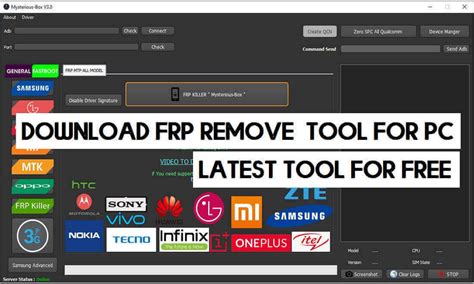The frustration of being locked out of your device due to FRP (Factory Reset Protection) can be overwhelming. Fortunately, there are tools available that can help you bypass this security feature and regain access to your device. In this article, we will discuss the DM FRP Bypass Tool, a popular solution for FRP-related issues.
What is FRP and Why Do I Need to Bypass It?
FRP is a security feature implemented by Google to prevent unauthorized access to a device after a factory reset. When you reset your device to its factory settings, FRP is triggered, and you are required to enter the Google account credentials that were previously associated with the device. However, if you have forgotten your Google account credentials or purchased a second-hand device with FRP enabled, you may find yourself locked out of your device.
What is the DM FRP Bypass Tool?
The DM FRP Bypass Tool is a software solution designed to help users bypass FRP on their Android devices. This tool uses a combination of exploits and algorithms to disable FRP and allow you to access your device without entering the Google account credentials.
Benefits of Using the DM FRP Bypass Tool
There are several benefits to using the DM FRP Bypass Tool:
- Easy to Use: The tool is user-friendly and does not require technical expertise to operate.
- Fast and Efficient: The bypass process is quick and efficient, taking only a few minutes to complete.
- Compatible with Multiple Devices: The tool supports a wide range of Android devices, including Samsung, Huawei, and Google Pixel.
- Free to Download: The DM FRP Bypass Tool is available for free download, making it an affordable solution for FRP-related issues.
How to Use the DM FRP Bypass Tool
Using the DM FRP Bypass Tool is a straightforward process that requires minimal technical knowledge. Here's a step-by-step guide to help you get started:
- Download the Tool: Download the DM FRP Bypass Tool from a trusted source.
- Install the Tool: Install the tool on your computer.
- Connect Your Device: Connect your Android device to your computer using a USB cable.
- Launch the Tool: Launch the DM FRP Bypass Tool and select your device model.
- Follow the Instructions: Follow the on-screen instructions to complete the bypass process.
Tips and Precautions
Before using the DM FRP Bypass Tool, keep the following tips and precautions in mind:
- Backup Your Data: Before attempting to bypass FRP, make sure to backup your important data to prevent any potential losses.
- Use a Trusted Source: Download the tool from a trusted source to avoid any potential malware or viruses.
- Follow the Instructions Carefully: Follow the on-screen instructions carefully to avoid any errors or complications.
Conclusion
The DM FRP Bypass Tool is a reliable solution for FRP-related issues. With its user-friendly interface and efficient bypass process, this tool can help you regain access to your device in no time. However, before using the tool, make sure to backup your data and follow the instructions carefully to avoid any potential complications.

Gallery of FRP Bypass Tools






Frequently Asked Questions
What is FRP and why do I need to bypass it?
+FRP (Factory Reset Protection) is a security feature implemented by Google to prevent unauthorized access to a device after a factory reset. You need to bypass FRP if you have forgotten your Google account credentials or purchased a second-hand device with FRP enabled.
What is the DM FRP Bypass Tool and how does it work?
+The DM FRP Bypass Tool is a software solution designed to help users bypass FRP on their Android devices. The tool uses a combination of exploits and algorithms to disable FRP and allow you to access your device without entering the Google account credentials.
Is the DM FRP Bypass Tool safe to use?
+Yes, the DM FRP Bypass Tool is safe to use. However, make sure to download the tool from a trusted source and follow the instructions carefully to avoid any potential errors or complications.