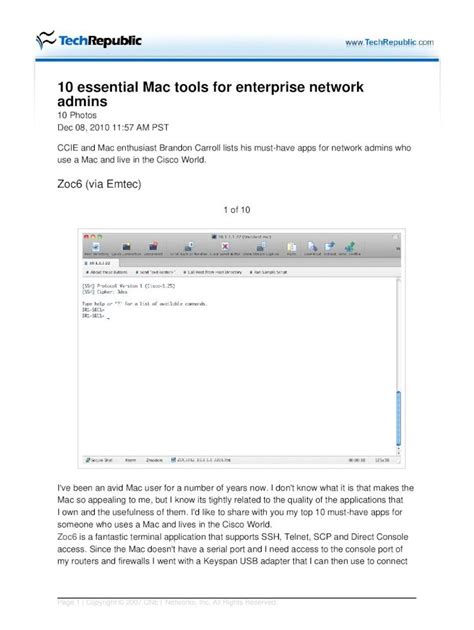As a tech professional, having the right tools at your disposal can make all the difference in your work. Whether you're a developer, designer, or IT specialist, there are certain tools that can help you streamline your workflow, increase productivity, and stay organized. In this article, we'll take a look at five essential Mac tools that every tech pro should consider having in their toolkit.
1. Alfred: The Ultimate Productivity Tool

Alfred is a powerful productivity tool that can help you stay organized and focused on your work. With Alfred, you can quickly launch apps, find files, and perform tasks with just a few keystrokes. This tool is highly customizable, allowing you to create your own workflows and shortcuts to suit your needs.
Key Features of Alfred:
- Quickly launch apps and files with a few keystrokes
- Perform tasks and workflows with custom shortcuts
- Integrated with popular apps and services
- Highly customizable to suit your needs
2. Sketch: The Digital Design Tool

Sketch is a popular digital design tool that allows you to create stunning visuals and user interfaces. With Sketch, you can create wireframes, prototypes, and high-fidelity designs with ease. This tool is highly intuitive, making it perfect for designers of all levels.
Key Features of Sketch:
- Create wireframes, prototypes, and high-fidelity designs
- Highly intuitive and user-friendly interface
- Integrated with popular design tools and services
- Highly customizable to suit your needs
3. Terminal: The Command Line Interface

Terminal is a command line interface that allows you to access and manage your Mac's operating system. With Terminal, you can perform tasks such as installing software, managing files, and troubleshooting issues. This tool is highly powerful, making it a must-have for any tech pro.
Key Features of Terminal:
- Access and manage your Mac's operating system
- Perform tasks such as installing software and managing files
- Highly customizable to suit your needs
- Integrated with popular command line tools and services
4. Xcode: The Development Environment

Xcode is a development environment that allows you to create, test, and debug apps for macOS, iOS, watchOS, and tvOS. With Xcode, you can write code, design user interfaces, and test your apps with ease. This tool is highly powerful, making it a must-have for any developer.
Key Features of Xcode:
- Create, test, and debug apps for macOS, iOS, watchOS, and tvOS
- Write code and design user interfaces with ease
- Highly customizable to suit your needs
- Integrated with popular development tools and services
5. Adobe Creative Cloud: The Creative Suite

Adobe Creative Cloud is a suite of creative apps that allows you to create stunning visuals, edit videos, and design user interfaces. With Adobe Creative Cloud, you can access popular apps such as Photoshop, Illustrator, and Premiere Pro. This tool is highly powerful, making it a must-have for any creative professional.
Key Features of Adobe Creative Cloud:
- Access popular creative apps such as Photoshop, Illustrator, and Premiere Pro
- Create stunning visuals, edit videos, and design user interfaces
- Highly customizable to suit your needs
- Integrated with popular creative tools and services





We hope you found this article helpful in identifying the essential Mac tools for tech pros. Whether you're a developer, designer, or IT specialist, these tools can help you streamline your workflow, increase productivity, and stay organized. Try them out today and see the difference they can make in your work!
What is the best Mac tool for productivity?
+Alfred is a popular productivity tool that can help you stay organized and focused on your work. With Alfred, you can quickly launch apps, find files, and perform tasks with just a few keystrokes.
What is the best Mac tool for design?
+Sketch is a popular digital design tool that allows you to create stunning visuals and user interfaces. With Sketch, you can create wireframes, prototypes, and high-fidelity designs with ease.
What is the best Mac tool for development?
+Xcode is a development environment that allows you to create, test, and debug apps for macOS, iOS, watchOS, and tvOS. With Xcode, you can write code, design user interfaces, and test your apps with ease.