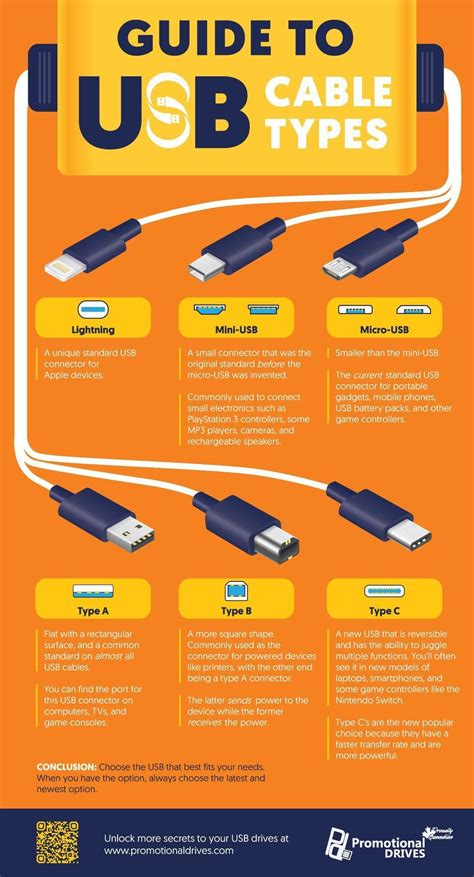The world of tech cables can be a daunting one, with so many different types and specifications to choose from. Whether you're a tech enthusiast, a gamer, or just someone who wants to stay connected, understanding the different types of cables and their uses is essential.

In this article, we'll take a closer look at the different types of tech cables, their uses, and what makes them tick. From the humble USB cable to the latest Thunderbolt 3, we'll cover it all.
USB Cables: The Most Common Type of Tech Cable
USB (Universal Serial Bus) cables are the most common type of tech cable. They're used to connect devices such as flash drives, keyboards, and mice to computers. USB cables are available in different versions, including USB 1.0, 2.0, and 3.0.

USB 1.0 is the oldest version and has a data transfer rate of 1.5 Mbps. USB 2.0 is faster, with a data transfer rate of 480 Mbps. USB 3.0 is the latest version and has a data transfer rate of 5 Gbps.
USB Cable Connectors
USB cables have different types of connectors, including:
- USB-A: This is the most common type of USB connector and is used on computers and other host devices.
- USB-B: This type of connector is used on peripherals such as printers and scanners.
- USB-C: This is a newer type of USB connector that's reversible and can be used on both hosts and peripherals.

DisplayPort Cables: For High-Definition Video
DisplayPort cables are used to connect computers to monitors and other display devices. They're available in different versions, including DisplayPort 1.2 and DisplayPort 1.4.

DisplayPort 1.2 has a bandwidth of 21.6 Gbps and can support up to 4K resolution at 60 Hz. DisplayPort 1.4 has a bandwidth of 32.4 Gbps and can support up to 5K resolution at 60 Hz.
DisplayPort Connectors
DisplayPort cables have a single type of connector, which is used on both computers and display devices.

HDMI Cables: For Home Entertainment
HDMI (High-Definition Multimedia Interface) cables are used to connect devices such as Blu-ray players and game consoles to TVs and other display devices. They're available in different versions, including HDMI 1.4 and HDMI 2.0.

HDMI 1.4 has a bandwidth of 10.2 Gbps and can support up to 4K resolution at 30 Hz. HDMI 2.0 has a bandwidth of 18 Gbps and can support up to 4K resolution at 60 Hz.
HDMI Connectors
HDMI cables have different types of connectors, including:
- Type A: This is the most common type of HDMI connector and is used on devices such as Blu-ray players and game consoles.
- Type C: This type of connector is smaller than Type A and is used on devices such as smartphones and tablets.
- Type D: This type of connector is even smaller than Type C and is used on devices such as laptops and cameras.

Thunderbolt 3 Cables: For Fast Data Transfer
Thunderbolt 3 cables are used to connect devices such as external hard drives and displays to computers. They're available in different versions, including Thunderbolt 3 and Thunderbolt 3 USB-C.

Thunderbolt 3 has a bandwidth of 40 Gbps and can support up to 5K resolution at 60 Hz. Thunderbolt 3 USB-C has a bandwidth of 10 Gbps and can support up to 4K resolution at 30 Hz.
Thunderbolt 3 Connectors
Thunderbolt 3 cables have a single type of connector, which is used on both computers and peripherals.

Gallery of Tech Cables






Frequently Asked Questions
What is the difference between USB 2.0 and USB 3.0?
+USB 3.0 is faster than USB 2.0, with a data transfer rate of 5 Gbps compared to 480 Mbps.
What is the difference between HDMI 1.4 and HDMI 2.0?
+HDMI 2.0 has a higher bandwidth than HDMI 1.4, supporting up to 4K resolution at 60 Hz.
What is the difference between Thunderbolt 3 and USB-C?
+Thunderbolt 3 has a higher bandwidth than USB-C, supporting up to 5K resolution at 60 Hz.
We hope this guide has helped you understand the different types of tech cables and their uses. Whether you're a tech enthusiast or just someone who wants to stay connected, knowing the difference between USB, DisplayPort, HDMI, and Thunderbolt 3 cables can help you make informed purchasing decisions.