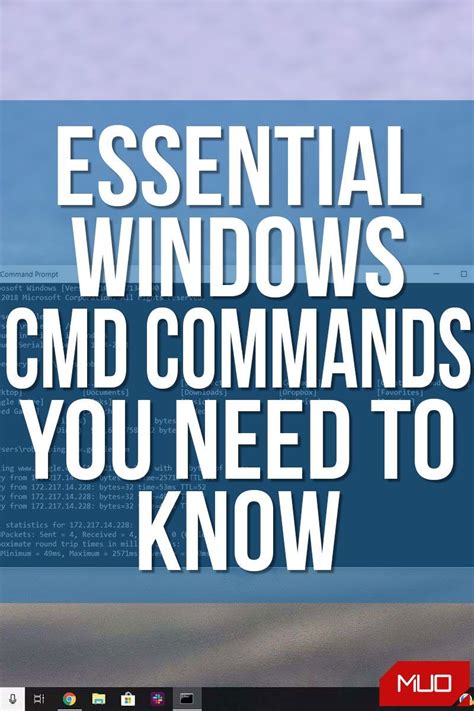Are you tired of feeling left behind in the rapidly evolving world of technology? With new gadgets and software emerging every day, it can be overwhelming to keep up. However, there are some essential tech commands that can make your life easier, save you time, and even boost your productivity. In this article, we will explore the top 7 tech commands that you should know.
Mastering the Basics: Understanding Tech Commands
Before we dive into the top 7 tech commands, it's essential to understand what tech commands are and how they work. Tech commands, also known as keyboard shortcuts or command-line interfaces, are a set of instructions that you can use to perform specific tasks on your computer or mobile device. These commands can be executed using a keyboard, mouse, or even voice assistants.
1. Ctrl + C (Copy) and Ctrl + V (Paste)
These two commands are arguably the most widely used tech commands. Ctrl + C allows you to copy text, images, or other data, while Ctrl + V pastes the copied content into a new location. These commands are available on most operating systems, including Windows, Mac, and Linux.

2. Ctrl + Z (Undo) and Ctrl + Y (Redo)
These commands are lifesavers when you make a mistake or want to revert to a previous version of your work. Ctrl + Z undoes the last action, while Ctrl + Y redoes it. These commands are commonly used in word processors, image editing software, and other applications.
3. Ctrl + S (Save)
Saving your work regularly is crucial to avoid losing your progress in case of a power outage or software crash. Ctrl + S saves your file and ensures that your work is backed up.
4. Alt + Tab (Switch between windows)
This command allows you to switch between open windows and applications quickly. Pressing Alt + Tab displays a list of open windows, and you can select the one you want to switch to.
5. Ctrl + Shift + T (Reopen closed tabs)
Have you ever accidentally closed a tab or browser window? Ctrl + Shift + T reopens the last closed tab, saving you time and hassle.
6. Ctrl + F (Find)
This command is useful when you need to search for specific text within a document or webpage. Ctrl + F opens the find box, allowing you to search for keywords or phrases.
7. Ctrl + P (Print)
Finally, Ctrl + P allows you to print documents, images, or webpages quickly. This command is commonly used in word processors, browsers, and other applications.

Benefits of Using Tech Commands
Using tech commands can have numerous benefits, including:
- Increased productivity: Tech commands can save you time and effort by allowing you to perform tasks quickly and efficiently.
- Improved accuracy: Tech commands reduce the risk of human error, ensuring that your work is accurate and precise.
- Enhanced creativity: By automating repetitive tasks, tech commands can free up time for more creative and strategic work.
Conclusion:
Mastering the top 7 tech commands can make a significant difference in your daily life. By using these commands, you can work more efficiently, accurately, and creatively. Whether you're a student, professional, or simply a tech enthusiast, learning these essential tech commands is a great investment in your time and productivity.
Gallery of Essential Tech Commands






FAQs
What are tech commands?
+Tech commands are a set of instructions that you can use to perform specific tasks on your computer or mobile device.
How do I use tech commands?
+You can use tech commands by pressing a combination of keys on your keyboard or by using voice assistants.
What are the benefits of using tech commands?
+Using tech commands can increase your productivity, accuracy, and creativity, while also saving you time and effort.