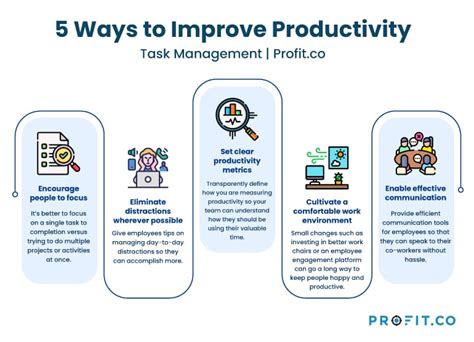In today's fast-paced world, staying productive is more crucial than ever. With the constant influx of tasks, deadlines, and distractions, it's easy to get bogged down and lose focus. Fortunately, technology has come to our rescue, offering a plethora of innovative tools and strategies to help us stay on track and achieve our goals. Here are five smart tech ways to boost productivity and take your efficiency to the next level.

1. Task Management with Project Management Tools
When it comes to managing tasks, having a clear overview of your workload is essential. Project management tools like Trello, Asana, or Basecamp help you organize tasks, set deadlines, and assign responsibilities to team members. These tools enable you to visualize your tasks, track progress, and identify potential bottlenecks.
For instance, Trello uses a Kanban-style board to visualize tasks, allowing you to move cards across different stages of completion. Asana, on the other hand, offers a more traditional list-based approach, with the ability to assign tasks, set deadlines, and track progress.

Benefits of Task Management Tools:
- Clear overview of tasks and deadlines
- Easy assignment of tasks to team members
- Real-time tracking of progress
- Identification of potential bottlenecks
2. Time Tracking with Time Management Apps
Time is a precious resource, and understanding how you spend it is crucial for boosting productivity. Time management apps like RescueTime, Toggl, or Harvest help you track how much time you spend on tasks, projects, or activities.
RescueTime, for example, automatically tracks how you spend your time on your computer or mobile device, providing detailed reports on productivity, time spent on tasks, and time wasted on distractions. Toggl, on the other hand, offers a manual time-tracking approach, allowing you to log time spent on tasks and projects.
Benefits of Time Management Apps:
- Accurate tracking of time spent on tasks
- Identification of time-wasting activities
- Real-time feedback on productivity
- Data-driven insights for improving time management
3. Focus-Enhancing Tools for Minimizing Distractions
Minimizing distractions is essential for maintaining focus and staying productive. Tools like Freedom, SelfControl, or StayFocusd help you avoid distractions by blocking access to non-essential websites, social media, or email.
Freedom, for instance, blocks distracting websites and apps across all your devices, helping you stay focused on your tasks. SelfControl, on the other hand, blocks access to distracting websites and email on your Mac, helping you avoid multitasking and stay focused.

Benefits of Focus-Enhancing Tools:
- Reduced distractions and multitasking
- Improved focus and concentration
- Increased productivity and efficiency
- Enhanced self-control and discipline
4. Automation with Zapier or IFTTT
Automation is a powerful productivity booster, allowing you to streamline repetitive tasks and workflows. Tools like Zapier or IFTTT (If This Then That) help you automate tasks by connecting different apps and services.
Zapier, for example, allows you to create custom workflows by connecting different apps and services, automating tasks like data entry, email marketing, or social media management. IFTTT, on the other hand, offers a more DIY approach, allowing you to create custom recipes based on specific triggers and actions.

Benefits of Automation Tools:
- Streamlined workflows and tasks
- Reduced manual effort and errors
- Increased productivity and efficiency
- Enhanced scalability and flexibility
5. Virtual Assistants for Scheduling and Organization
Virtual assistants like Siri, Google Assistant, or Alexa can help you stay organized and focused by scheduling appointments, setting reminders, and providing real-time information.
Siri, for example, allows you to schedule appointments, set reminders, and send messages using voice commands. Google Assistant, on the other hand, offers a more comprehensive approach, allowing you to schedule appointments, set reminders, and access information using voice commands or text-based input.

Benefits of Virtual Assistants:
- Hands-free scheduling and organization
- Real-time information and updates
- Improved productivity and efficiency
- Enhanced accessibility and convenience





By incorporating these smart tech tools into your daily routine, you'll be well on your way to boosting productivity, reducing distractions, and achieving your goals. Whether you're a freelancer, entrepreneur, or simply looking to improve your work-life balance, these tools can help you stay focused, organized, and efficient.
What are some common productivity challenges?
+Common productivity challenges include managing distractions, staying focused, and maintaining a work-life balance.
How can I prioritize tasks effectively?
+Prioritize tasks by identifying their urgency and importance, and use tools like the Eisenhower Matrix to categorize tasks accordingly.
What are some popular productivity apps?
+Popular productivity apps include Todoist, RescueTime, and Focus@Will.