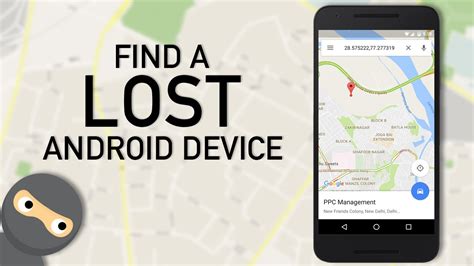Have you ever experienced the panic of losing your phone, tablet, or laptop? The feeling of desperation that comes with not knowing where your device is or who might have access to it can be overwhelming. In today's digital age, our devices are an essential part of our daily lives, and losing them can disrupt our work, social life, and even our sense of security.
Fortunately, there are ways to find your lost tech devices quickly and efficiently. In this article, we will explore five methods to help you locate your misplaced devices and get back to your normal routine as soon as possible.
Method 1: Use Find My Device Services

Most devices come with built-in find my device services that allow you to locate, lock, or erase your device remotely. For example, Apple devices have Find My iPhone, while Android devices have Find My Device. These services use GPS and Wi-Fi signals to pinpoint the location of your device on a map.
To use find my device services, follow these steps:
- Sign in to your device's account on the manufacturer's website or app.
- Select the device you want to locate from the list of registered devices.
- Click on the "Find My Device" or "Locate" button to view the device's location on a map.
- Use the map to track your device and try to retrieve it.
Advantages of Find My Device Services
- Quick and easy to use
- Provides exact location of the device
- Allows remote locking or erasing of the device
Limitations of Find My Device Services
- Requires device to be connected to Wi-Fi or cellular network
- May not work if device is turned off or in airplane mode
Method 2: Use GPS Tracking Apps
GPS tracking apps are another way to locate your lost devices. These apps use GPS signals to track the location of your device and provide you with real-time updates. Some popular GPS tracking apps include Life360, Lookout, and Cerberus.
To use GPS tracking apps, follow these steps:
- Download and install the app on your device.
- Create an account and register your device.
- Enable GPS tracking on your device.
- Use the app to track your device's location.
Advantages of GPS Tracking Apps
- Provides real-time location updates
- Works even when device is not connected to Wi-Fi or cellular network
- Offers additional features such as device locking and wiping
Limitations of GPS Tracking Apps
- Requires device to have GPS capabilities
- May not work in areas with poor GPS signal strength
Method 3: Check with Local Authorities

If you believe your device was lost or stolen in a public place, you can contact local authorities to report the incident. Provide them with as much information as possible, including the device's make, model, and serial number.
To report a lost or stolen device to local authorities, follow these steps:
- Call the local police department's non-emergency number.
- Provide them with your device's details and a description of the incident.
- Ask if anyone has turned in a device matching your description.
Advantages of Reporting to Local Authorities
- May lead to recovery of your device
- Can help prevent further theft or misuse
Limitations of Reporting to Local Authorities
- May take time for authorities to respond and investigate
- No guarantee of device recovery
Method 4: Check with Public Places

If you think you lost your device in a public place, such as a restaurant, coffee shop, or park, you can contact the establishment to ask if anyone has turned in a device matching your description.
To contact public places, follow these steps:
- Call the establishment's customer service number.
- Provide them with your device's details and a description of the incident.
- Ask if anyone has turned in a device matching your description.
Advantages of Contacting Public Places
- May lead to quick recovery of your device
- Can save time and effort
Limitations of Contacting Public Places
- May not be effective if device was lost in a crowded area
- No guarantee of device recovery
Method 5: Use Social Media

Social media can be a powerful tool in finding lost devices. You can post about your lost device on your social media accounts, such as Facebook, Twitter, or Instagram, and ask your friends and followers to share the post.
To use social media to find your lost device, follow these steps:
- Post about your lost device on your social media accounts.
- Provide a detailed description of the device and the incident.
- Ask your friends and followers to share the post.
Advantages of Using Social Media
- Can reach a wide audience quickly
- May lead to tips or leads on device's location
Limitations of Using Social Media
- May not be effective if device was stolen or hidden
- Can be time-consuming to monitor responses
Gallery of Lost Device Recovery Tips:





FAQs:
What should I do if I lost my device in a public place?
+Contact the establishment's customer service number and provide them with your device's details and a description of the incident. You can also post about your lost device on social media and ask your friends and followers to share the post.
How can I prevent my device from being stolen or lost?
+Use a device tracking app, enable GPS tracking, and keep your device's software up to date. You can also use a screen lock and set up a password or fingerprint recognition to secure your device.
What should I do if my device was stolen and I have sensitive information on it?
+Immediately report the incident to the authorities and your device's manufacturer. Use find my device services or GPS tracking apps to locate your device. If you have sensitive information on your device, consider wiping the device remotely to prevent unauthorized access.
We hope this article has provided you with valuable information on how to find your lost tech devices quickly and efficiently. Remember to stay calm and act fast to increase the chances of recovering your device.