In today's fast-paced world, technology plays a vital role in our daily lives. We rely on our devices, apps, and software to stay connected, work efficiently, and manage our time. However, with the constant influx of new technology and the rapid pace of innovation, it's easy to get bogged down in a sea of distractions and inefficiencies. That's why it's essential to reboot your tech and optimize your tools for maximum productivity.
Rebooting your tech involves reassessing your current setup, simplifying your workflow, and implementing strategies to help you stay focused and efficient. By doing so, you can unlock the full potential of your technology and achieve your goals more efficiently. In this article, we'll explore five ways to reboot your tech and boost your productivity.
1. Declutter Your Digital Space

A cluttered digital space can be overwhelming and distracting. It's essential to tidy up your computer, phone, and other devices to create a more organized and efficient workspace. Start by deleting unnecessary files, uninstalling unused apps, and organizing your desktop and folders.
- Go through your computer files and delete anything you no longer need or use.
- Uninstall apps that you haven't used in a while or that are no longer relevant to your workflow.
- Organize your desktop and folders into clear categories and labels.
- Set up a cloud storage system to store and access your files from anywhere.
By decluttering your digital space, you'll reduce distractions, free up storage space, and make it easier to find the information you need.
Benefits of a Decluttered Digital Space
- Improved focus and reduced distractions
- Increased storage space and reduced clutter
- Easier access to important files and information
- Enhanced overall productivity and efficiency
2. Simplify Your Workflow

A simplified workflow is essential for maximizing productivity. By automating repetitive tasks, streamlining your workflow, and reducing unnecessary steps, you can save time and energy.
- Identify tasks that can be automated and use tools like Zapier or IFTTT to set up workflows.
- Streamline your workflow by reducing unnecessary steps and consolidating tasks.
- Use project management tools like Trello or Asana to organize and prioritize your tasks.
- Set up recurring tasks and reminders to stay on track.
By simplifying your workflow, you'll save time, reduce stress, and increase your overall productivity.
Benefits of a Simplified Workflow
- Saved time and energy
- Reduced stress and increased efficiency
- Improved focus and prioritization
- Enhanced overall productivity and output
3. Optimize Your Apps and Software

The apps and software you use can significantly impact your productivity. By optimizing your tools, you can work more efficiently and effectively.
- Review your apps and software to identify areas for improvement.
- Look for alternative tools that can help you work more efficiently.
- Customize your apps and software to fit your workflow and needs.
- Use features like keyboard shortcuts and workflows to streamline your tasks.
By optimizing your apps and software, you'll work more efficiently, reduce frustration, and increase your overall productivity.
Benefits of Optimized Apps and Software
- Improved efficiency and reduced frustration
- Increased productivity and output
- Enhanced customization and flexibility
- Better alignment with your workflow and needs
4. Create a Productivity-Conducive Environment

Your environment can significantly impact your productivity. By creating a space that promotes focus and efficiency, you can stay motivated and achieve your goals.
- Set up a dedicated workspace that is quiet, comfortable, and free from distractions.
- Use good lighting, ergonomic furniture, and a comfortable temperature to create a conducive environment.
- Minimize clutter and keep your workspace organized.
- Use tools like noise-cancelling headphones or website blockers to reduce distractions.
By creating a productivity-conducive environment, you'll stay focused, motivated, and productive.
Benefits of a Productivity-Conducive Environment
- Improved focus and reduced distractions
- Increased motivation and productivity
- Enhanced comfort and well-being
- Better alignment with your goals and needs
5. Establish Productivity Habits

Establishing productivity habits is essential for maintaining a consistent level of productivity. By creating habits that promote focus, efficiency, and motivation, you can stay on track and achieve your goals.
- Set clear goals and priorities to guide your productivity habits.
- Create a schedule and stick to it to establish a routine.
- Use tools like to-do lists, calendars, and reminders to stay organized and on track.
- Establish habits like exercise, meditation, or reading to improve your overall well-being and productivity.
By establishing productivity habits, you'll stay focused, motivated, and productive.
Benefits of Productivity Habits
- Improved focus and motivation
- Increased productivity and output
- Enhanced overall well-being and happiness
- Better alignment with your goals and needs
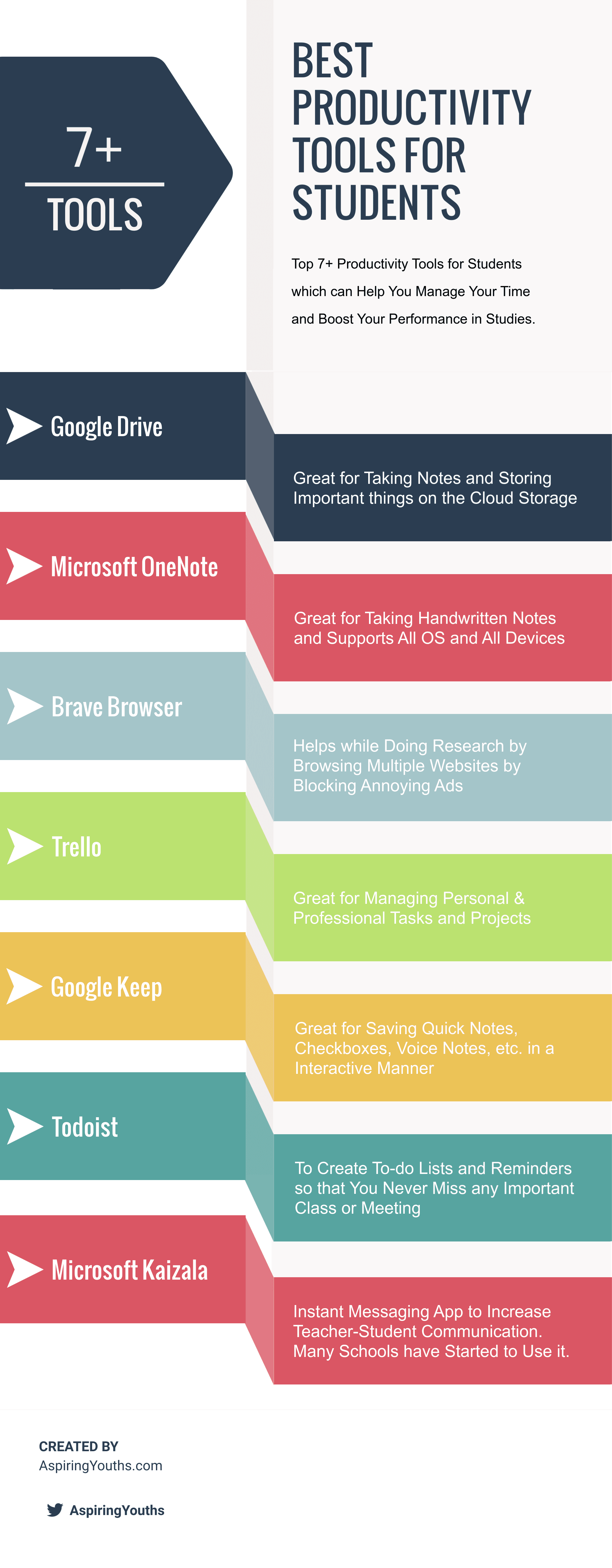





In conclusion, rebooting your tech is essential for maximizing productivity. By decluttering your digital space, simplifying your workflow, optimizing your apps and software, creating a productivity-conducive environment, and establishing productivity habits, you can unlock the full potential of your technology and achieve your goals more efficiently.
So, take the first step today and start rebooting your tech. Your productivity and efficiency will thank you.
What are some common productivity mistakes to avoid?
+Common productivity mistakes to avoid include multitasking, procrastination, and poor time management. Additionally, using too many apps and tools can also lead to decreased productivity.
How can I prioritize my tasks effectively?
+To prioritize your tasks effectively, use the Eisenhower Matrix to categorize tasks into urgent vs. important, and focus on the most critical tasks first. Additionally, use a task management tool like Trello or Asana to organize and prioritize your tasks.
What are some essential productivity tools and apps?
+Essential productivity tools and apps include project management tools like Trello and Asana, time tracking tools like RescueTime and Toggl, and note-taking apps like Evernote and OneNote.
